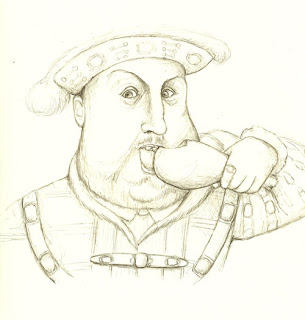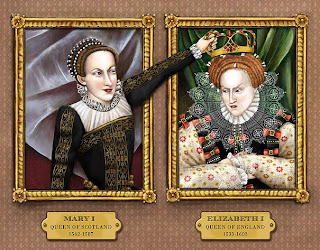
This week’s illustration Friday topic of "homage" could apply to basically anything; music, food, cute animals…dirty socks (I’ve got my growing piles of laundry on my mind). This week I thought I would post a tutorial using Adobe Illustrator because I have not covered any tips in this program.
Elizabethan Ruffs

My homage will be to Elizabethan ruffs. For those of you that might not be familiar with the era, Elizabethan ruffs are the massive, wheel-like starched collars that required thousands of pins and a lot of patience to create. One of the more elaborate decorative collars can be seen in the famous Armada portrait. (left).
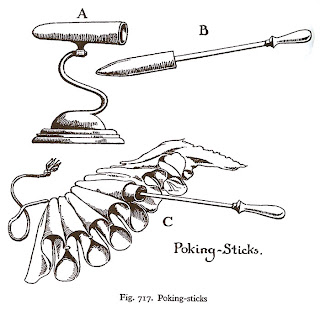
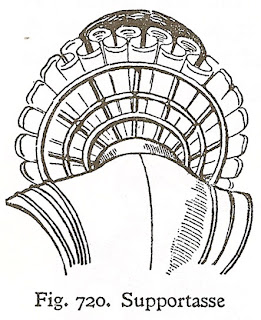 Elizabethan ruffs often required as much as 8 yards of fabric to create. The material was heavily starched and the folds were created with a hot iron called a poking stick, similar to modern curling irons. Figure A. would be heated in the fire and Figure B. would be warmed inside Figure A. Next, the poking stick would be placed inside the starched folds (figure C). The more elaborate ruffs were decorated with lace and bead work and also supported with an object called a Supportasses (Fig. 720). With 8 yards of heavily starched fabric, ruffs must have been extremely heavy. And we complain about high heels!
Elizabethan ruffs often required as much as 8 yards of fabric to create. The material was heavily starched and the folds were created with a hot iron called a poking stick, similar to modern curling irons. Figure A. would be heated in the fire and Figure B. would be warmed inside Figure A. Next, the poking stick would be placed inside the starched folds (figure C). The more elaborate ruffs were decorated with lace and bead work and also supported with an object called a Supportasses (Fig. 720). With 8 yards of heavily starched fabric, ruffs must have been extremely heavy. And we complain about high heels!For my next book, The Raucous Royals (due out in September), I wanted to portray Elizabeth in a similar wardrobe as the Armada portrait. This picture introduces the rumor that Mary Queen of Scots plotted to kill her cousin Elizabeth. Elizabeth needed to look regal, but there is just no way that I was going to paint in all that intricate detail in the lace. For fine details like this Elizabethan collar, Adobe Illustrator can make dressing the queen a cinch.
Here are the steps:
- I opened Adobe Illustrator and created a single section of the lace work using repetitive shapes and line work. This part is a bit time consuming, but not half as laborious as painting in her whole collar with a really thin brush. Plus, my hand is not that steady and I did want some uniformity in the design.

 Once I created one section of her collar, I dragged the entire shape into the brush palate. I selected “pattern brush” for the type of brush. Name your new brush something that makes sense. You now have a new brush created in your brush library.
Once I created one section of her collar, I dragged the entire shape into the brush palate. I selected “pattern brush” for the type of brush. Name your new brush something that makes sense. You now have a new brush created in your brush library.- Next, I created a circle that would roughly be the circumference of Elizabeth’s collar.
- Now the magic- select your circle and apple the newly created brush pattern by simply selecting it in the brush library. You should have something that looks like this:

- Now select our ruff and hit copy (CTRL/CMD + C) and open Photoshop. We paste the ruff into Photoshop (CTRL/CMD + V) and select “smart object” (we want this to be a smart object so that we can resize it without loosing quality and also have the ability to edit it in the future.)
- The next step is to mask out the center of the lace so that it is under the main ruff and encircles her head.
- The last step is to apply a “Smart Sharpen” filter under the menu Filter/Sharpen/Smart Sharpen. Lower your fade amount in the highlight area. This last step is in important to force the white and black details to a higher contrast. We need to do this in any shape that is as intricate as this or the pattern will be too blurry.
Note: We could have also distorted the collar to be smaller in the back and larger in the front, but I liked the flatness of the design in this case.
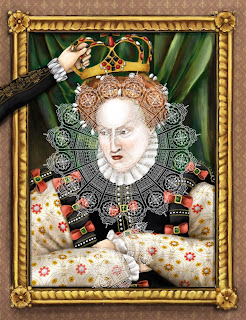
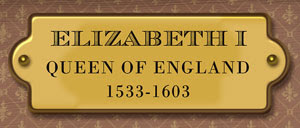 Next week, we reach the pinnacle of pure laziness. I am going to demonstrate how to use the style palate in Photoshop to avoid doing any painting. I used styles to create the gold marker plates. It took 60 seconds instead of hours painting metal reflections and shadows.
Next week, we reach the pinnacle of pure laziness. I am going to demonstrate how to use the style palate in Photoshop to avoid doing any painting. I used styles to create the gold marker plates. It took 60 seconds instead of hours painting metal reflections and shadows. Source:
Norris, Herbert. Tudor Costume and Fashion, Dover Publications, Inc. New York, 1997
Picard, Liza. Elizabeth's London, St. Martin's Griffin, New York, 2003